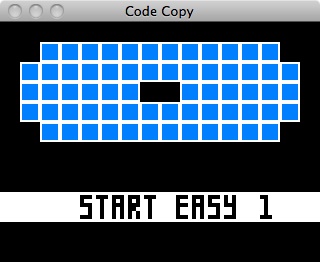CODE COPY
INTRODUCTION
Code Copy is a simple puzzle game in lua using Love2D. You are represented with a block pattern at the start of each level, the goal is to reproduce the pattern in the level by firing a shot that will either set a block or remove a block.
INSTALLATION INSTRUCTIONS (dingux)
You will need the nLove framework for dingux. CodeCopy assumes that nlove is placed under /local/nlove. The CodeCopy.love package should be under /local/nlove/games.
Create a bash script to load the game. If you place the nlove and the codecopy package as above then the bash script will be:
'#!/bin/sh
/boot/local/nlove/nlove.dge /boot/local/nlove/games/CodeCopy.love'
If you are using gmenu2x this can be added as a link
INSTALLATION INSTRUCTIONS (MAC, PC…)
This has also been tested on a MAC using LOVE. Download and install LOVE then double click on CodeCopy.love to run
INSTRUCTIONS
D-pad to move left/right
L fires a red shot
R fires a yellow shot
Y activates the topmost red shot and yellow shot
START pauses the game and displays menu
During the game firing a red shot and pressing Y will set the block below the shot. Firing a yellow shot and pressing Y will unset the block below the shot.
A level is failed if it is not completed during the time limit
PAUSE MENU
Start button to select menu option
HELP - displays the block pattern to match. This will be displayed for 5 seconds and this time will took from your time limit. Use sparingly
INSTR - displays instructions in game
RESET - resets the game to the start
EXIT - exits the game
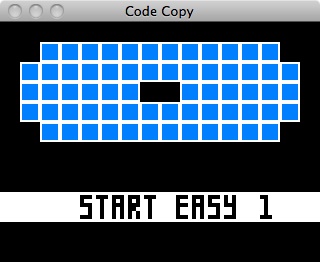
INTRODUCTION
Code Copy is a simple puzzle game in lua using Love2D. You are represented with a block pattern at the start of each level, the goal is to reproduce the pattern in the level by firing a shot that will either set a block or remove a block.
INSTALLATION INSTRUCTIONS (dingux)
You will need the nLove framework for dingux. CodeCopy assumes that nlove is placed under /local/nlove. The CodeCopy.love package should be under /local/nlove/games.
Create a bash script to load the game. If you place the nlove and the codecopy package as above then the bash script will be:
'#!/bin/sh
/boot/local/nlove/nlove.dge /boot/local/nlove/games/CodeCopy.love'
If you are using gmenu2x this can be added as a link
INSTALLATION INSTRUCTIONS (MAC, PC…)
This has also been tested on a MAC using LOVE. Download and install LOVE then double click on CodeCopy.love to run
INSTRUCTIONS
D-pad to move left/right
L fires a red shot
R fires a yellow shot
Y activates the topmost red shot and yellow shot
START pauses the game and displays menu
During the game firing a red shot and pressing Y will set the block below the shot. Firing a yellow shot and pressing Y will unset the block below the shot.
A level is failed if it is not completed during the time limit
PAUSE MENU
Start button to select menu option
HELP - displays the block pattern to match. This will be displayed for 5 seconds and this time will took from your time limit. Use sparingly
INSTR - displays instructions in game
RESET - resets the game to the start
EXIT - exits the game