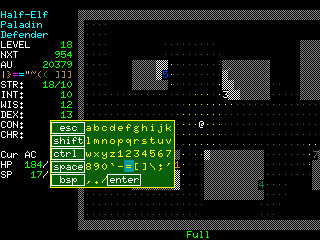Rogue-like game for learning of patience, good risk
estimation, gradual difficulty level decisions.
Due to display resolution limit, I have been forced
to implement function for scrolling between left
and right side of the terminal (80x24). Scrolling is
activated automatically (by the cursor) or manually.
It is recommended to configure your own buttons,
with regard to your playing style.
Buttons configuration file - gp2x_buttons.cfg (Windows format)
+ + + + + + +
VOL- & Select -buttons list. Y -terminal scrolling.
L -keyboard emulator. UP, DOWN, ... -directions.
B -enter. A -escape. R -searching. X -run.
direction & R -dig a tunnel. VOL+ -last command.
Select & UP -messages log.
In keyboard mode:
R - on/off SHIFT key
SELECT - on/off CTRL key
Keys in config file can be represented by ascii char or decimal value. For example, these three are the same:
A 'e'
A 27
A '^['
And means: if you press A button then esc will be send to the terminal. It is possible to combine 2 buttons.
For example:
MENU L '^P'
Changes from previous version of the port:
+ changes in gp2x buttons cfg file
+ player knows where described monster is normally found by default (knowledge from tavern I suppose .))
+ memory allocation fix (the game does not slow down anymore)
+ removed mouse events handler (the game does not crash on touched screen accidentally)
+ added shortcuts for SHIFT and CTRL in keyboard mode
All port versions are compatible with save file format for Angband 3.0.9a
If you are new to Angband press '?' key (from the keyboard emulator) for help screen.
If you like to change options, press '=' key for options screen.
Useful options:
1) === Interface options ===
+ Always pickup items matching inventory : yes.
+ Automatically squelch worthless items : yes.
+ Open/Disarm doors/traps on movement : yes.
+ Open/Disarm/Close without direction : yes.
2) === Display options ===
+ Player color indicates low hit points : yes.
+ Show stacks using special attr/character : yes.
+ Use special colors for torch-lit grids : yes.
+ Use special colors for 'viewable' grids : yes.
+ Use special colors for wall grids : yes.
+ Use special colors for floor grids : yes.
3) === Warning and disturbance options ===
+ Automatically clear -more- prompts : yes.
H) Set hitpoint warning : 30%
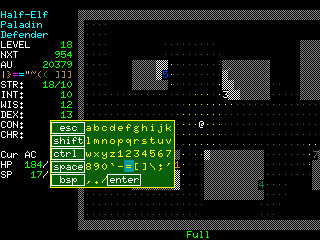
estimation, gradual difficulty level decisions.
Due to display resolution limit, I have been forced
to implement function for scrolling between left
and right side of the terminal (80x24). Scrolling is
activated automatically (by the cursor) or manually.
It is recommended to configure your own buttons,
with regard to your playing style.
Buttons configuration file - gp2x_buttons.cfg (Windows format)
+ + + + + + +
VOL- & Select -buttons list. Y -terminal scrolling.
L -keyboard emulator. UP, DOWN, ... -directions.
B -enter. A -escape. R -searching. X -run.
direction & R -dig a tunnel. VOL+ -last command.
Select & UP -messages log.
In keyboard mode:
R - on/off SHIFT key
SELECT - on/off CTRL key
Keys in config file can be represented by ascii char or decimal value. For example, these three are the same:
A 'e'
A 27
A '^['
And means: if you press A button then esc will be send to the terminal. It is possible to combine 2 buttons.
For example:
MENU L '^P'
Changes from previous version of the port:
+ changes in gp2x buttons cfg file
+ player knows where described monster is normally found by default (knowledge from tavern I suppose .))
+ memory allocation fix (the game does not slow down anymore)
+ removed mouse events handler (the game does not crash on touched screen accidentally)
+ added shortcuts for SHIFT and CTRL in keyboard mode
All port versions are compatible with save file format for Angband 3.0.9a
If you are new to Angband press '?' key (from the keyboard emulator) for help screen.
If you like to change options, press '=' key for options screen.
Useful options:
1) === Interface options ===
+ Always pickup items matching inventory : yes.
+ Automatically squelch worthless items : yes.
+ Open/Disarm doors/traps on movement : yes.
+ Open/Disarm/Close without direction : yes.
2) === Display options ===
+ Player color indicates low hit points : yes.
+ Show stacks using special attr/character : yes.
+ Use special colors for torch-lit grids : yes.
+ Use special colors for 'viewable' grids : yes.
+ Use special colors for wall grids : yes.
+ Use special colors for floor grids : yes.
3) === Warning and disturbance options ===
+ Automatically clear -more- prompts : yes.
H) Set hitpoint warning : 30%