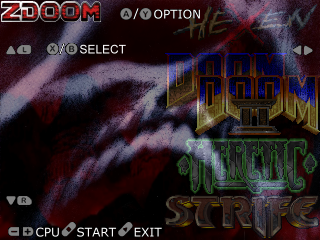These scripts were designed to give any user access to run 2xZdoom
without the need to manipulate any command line parameters.
Put the main iwad files into the ./wad directory. Put the pwad files (and
any associated content i.e. wadname.deh) into the respective subdirectory.
Run Zdoom_selector.gpe.
Select your desired run level (original, new iwad, pwad/dehack) with A/Y,
select your wad (none.wad is included for original games because we
need an input file) and hit start. It may take several seconds to start.
To warp to a particular level you can include PWAD.warp with the
selected map level (see zdoom.txt from 2xZdoom). This is actually
required for heretic and some doom pwads. You can locate warp level
data in text that accompanies a modified wad.
To include additional level data name files with these key words:
PWADlevels.wad, PWADgraphics.wad, PWADmusic.wad
If you select PWAD.wad it will automatically add them in.
If a game requires a dehack you must specify the deh file. All
other data will be loaded with it.
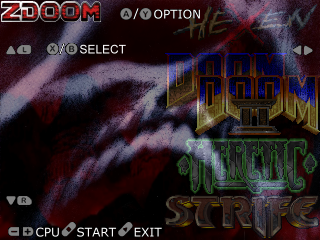
without the need to manipulate any command line parameters.
Put the main iwad files into the ./wad directory. Put the pwad files (and
any associated content i.e. wadname.deh) into the respective subdirectory.
Run Zdoom_selector.gpe.
Select your desired run level (original, new iwad, pwad/dehack) with A/Y,
select your wad (none.wad is included for original games because we
need an input file) and hit start. It may take several seconds to start.
To warp to a particular level you can include PWAD.warp with the
selected map level (see zdoom.txt from 2xZdoom). This is actually
required for heretic and some doom pwads. You can locate warp level
data in text that accompanies a modified wad.
To include additional level data name files with these key words:
PWADlevels.wad, PWADgraphics.wad, PWADmusic.wad
If you select PWAD.wad it will automatically add them in.
If a game requires a dehack you must specify the deh file. All
other data will be loaded with it.