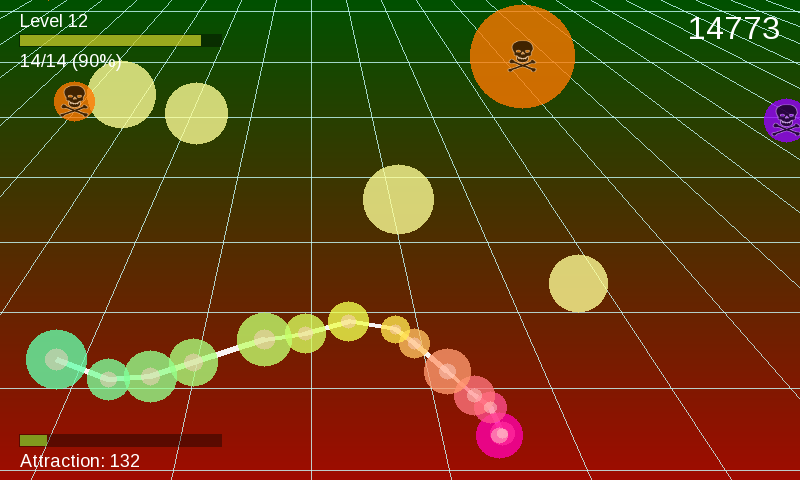Yes , I have the latest firmware
=======================================================================================
PND : /media/PAN_APPS/pandora/desktop/nubnub.pnd
PND_FSTYPE : Squashfs
APPDATADIR : /media/PAN_APPS/pandora/appdata/nubnub
APPDD_FSTYPE : vfat
PND_CPUSPEED : <unset>
EXENAME : run
ARGUMENTS : <unset>
=======================================================================================
[ START ]--- Mount the PND ----------
Mounting : mount -t squashfs -o ro "/dev/loop1" "/mnt/utmp/nubnub"
AMounting the Union FS : mount -t aufs -o exec,noplink,dirs="/media/PAN_APPS/pandora/appdata/nubnub=rw+nolwh":"/mnt/pnd/nubnub=rr" none "/mnt/utmp/nubnub"
[sUCCESS]--- Mount the PND ----------
[ START ]--- Starting the application ( run ) ----------
Initializing SDL: VIDEO...omapsdl: opened tslib touchscreen
omapsdl: in_evdev: found "keypad" with 84 events (type 00100013)
omapsdl: in_evdev: found "gpio-keys" with 16 events (type 00000023)
omapsdl: skip /dev/input/event5 as ts
omapsdl: found 3 evdev device(s).
omapsdl: detected 800x480 'lcd' (0) screen attached to fb 1 and overlay 1
OK.
Setting video mode: 800x480x32...fbdev: /dev/fb1:
800x480@32
fbdev initialized.
xenv: X vendor: The X.Org Foundation, rel: 10704000, display: :0.0, protocol ver: 11.0
xenv: display is 800x480
OK
Splash screen OK.
Audio opened.
Audio channels allocated.
Speech channel reserved.
Background music loaded.
Loading sound effects.
Sounds loaded
Sound effects loaded.
num: 2
Found joystick nub0
axes: 2
found left nub!
Found joystick nub1
axes: 2
found right nub!
Exiting: Pressed ESC
4.02user 0.26system 0:09.68elapsed 44%CPU (0avgtext+0avgdata 0maxresident)k
0inputs+0outputs (0major+0minor)pagefaults 0swaps
No connection, not uploading highscore
[sUCCESS]--- Starting the application ( run ) ----------
[ START ]--- Restoring the frame buffer status ----------
[sUCCESS]--- Restoring the frame buffer status ----------
[ START ]--- uMount the PND ----------
[ START ]--- Waiting the Union to be available ----------
[sUCCESS]--- Waiting the Union to be available ----------
auplink

link.c:223: AUFS_CTL_PLINK_MAINT: Inappropriate ioctl for device
rmdir: failed to remove `/mnt/utmp/nubnub': Device or resource busy
[ START ]--- Waiting the PND mount dir to be free ----------
[sUCCESS]--- Waiting the PND mount dir to be free ----------
cleanup done
[sUCCESS]--- uMount the PND ----------
=======================================================================================
Return code is : 1