Hihi
There will be no updates for some time as now my Pandora has not only a dodgy battery but also a dodgy LCD cable, it's therefore going back to be fixed so don't expect anything for a few weeks. (Also, no, I'm not willing to attempt the repair myself as I hear one person has already broken an LCD attempting that and I'm just not going to risk it) -- Hideki 20110802

Download pandelite.pnd
Updated to 1.1.0.4
Changes:
Fixed hyperspace messages to use new more readable text
Added Velocity locked limitation for Torus Jump (must be max speed as C64)
Corrected two swapped keys on help page (Space & / for speed, Oops...)
Changed main display panel to a more logical layout
Changed music playback for higher quality and no loading delay
Updated to 1.1.0.3
Changes:
Added touchscreen support to local and galactic charts
Changed scanner so asteroid 'lollipops' appear as orange
Fixed bug in the status/position panel text display routine
Added basic destination planet info in right pane when moving around charts while docked
Updated to 1.1.0.2
Changes:
Fixed pandora game category (Games/Strategy and Simulation now)
Fixed planet capitalisation in charts
Fixed F to find planet in charts
Fixed frequency of "Docking computers online" message to match original
Fixed Sun (it didn't previously exist after launching from station)
Added A, B, Y when docked for short, long range chart and planet info
Added help page when paused (P)
Added new style roll/dive/climb indicator at top/left of scanner
Improved readability of in-flight messages
Start to bring up load/save/quit menu once past the first couple of screens
Let me know if it works okay
I used pndtools for windows to create this .pnd and for some reason don't seem to have an icon, no idea why...
Thoughts etc.

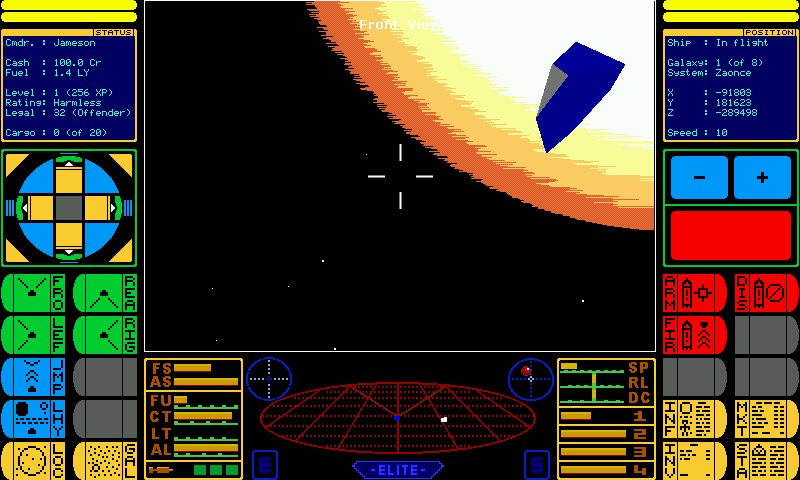
Watch out for the coppers if you're trading things you shouldn't or engaging in piracy.
There will be no updates for some time as now my Pandora has not only a dodgy battery but also a dodgy LCD cable, it's therefore going back to be fixed so don't expect anything for a few weeks. (Also, no, I'm not willing to attempt the repair myself as I hear one person has already broken an LCD attempting that and I'm just not going to risk it) -- Hideki 20110802

Download pandelite.pnd
Updated to 1.1.0.4
Changes:
Fixed hyperspace messages to use new more readable text
Added Velocity locked limitation for Torus Jump (must be max speed as C64)
Corrected two swapped keys on help page (Space & / for speed, Oops...)
Changed main display panel to a more logical layout
Changed music playback for higher quality and no loading delay
Updated to 1.1.0.3
Changes:
Added touchscreen support to local and galactic charts
Changed scanner so asteroid 'lollipops' appear as orange
Fixed bug in the status/position panel text display routine
Added basic destination planet info in right pane when moving around charts while docked
Updated to 1.1.0.2
Changes:
Fixed pandora game category (Games/Strategy and Simulation now)
Fixed planet capitalisation in charts
Fixed F to find planet in charts
Fixed frequency of "Docking computers online" message to match original
Fixed Sun (it didn't previously exist after launching from station)
Added A, B, Y when docked for short, long range chart and planet info
Added help page when paused (P)
Added new style roll/dive/climb indicator at top/left of scanner
Improved readability of in-flight messages
Start to bring up load/save/quit menu once past the first couple of screens
Let me know if it works okay
I used pndtools for windows to create this .pnd and for some reason don't seem to have an icon, no idea why...
Thoughts etc.

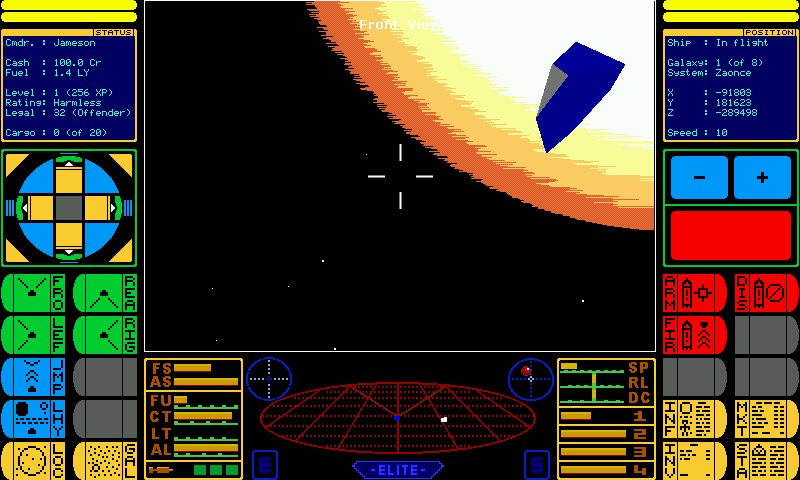
Watch out for the coppers if you're trading things you shouldn't or engaging in piracy.
Last edited by a moderator:



