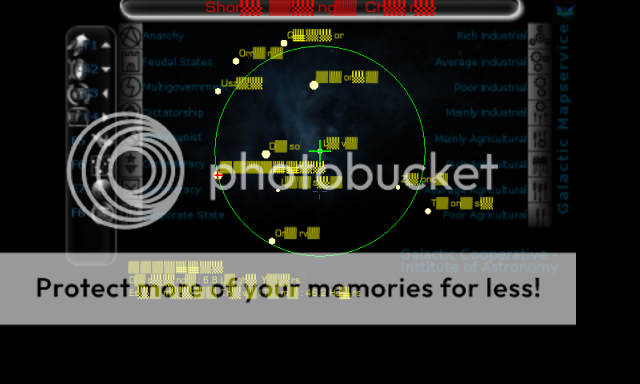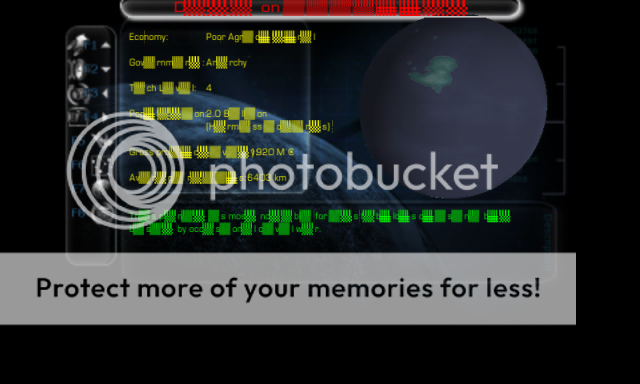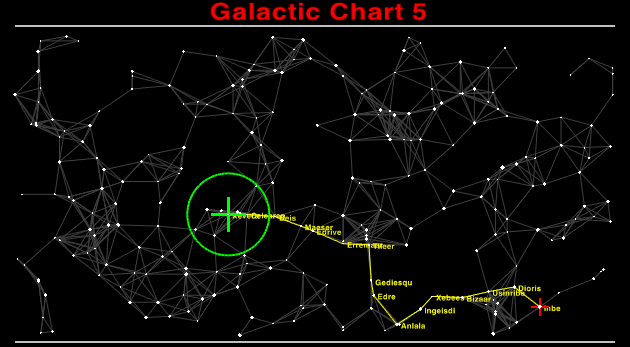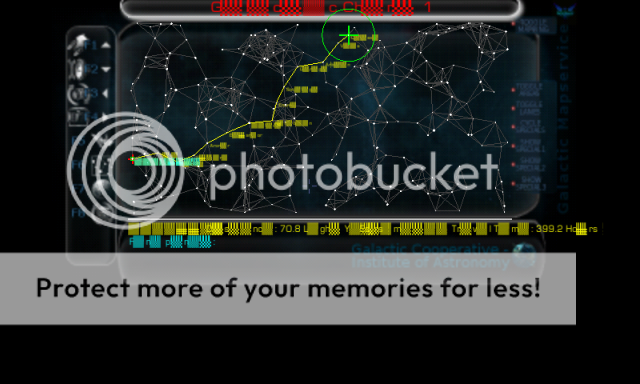Hi. User Diziet Sma presented me with a challenge on the Oolite forum: The difficulty of designing a font for Oolite on Pandora that is legible on the galaxy map.
Being a graphic designer and a bit of a typography nut (and finding tinkering with Oolite a pleasant distraction lately) I think I can tackle this issue. First thing I'll need is running some tests, to see exactly what happens to the font texture when displayed on Pandora Oolite.
This is where you come in.
Since I don't own a Pandora, I'll need one of you to download the "Font-Debugging-Pandora" oxp, run it on your Pandora machine (it's supposed to look weird, don't worry, your little machine is fine ) and upload maximum size & quality screenshots to this thread. What I need exactly, is having the name of the system "Riedquat" (it's near Lave, but you know that, right?
) and upload maximum size & quality screenshots to this thread. What I need exactly, is having the name of the system "Riedquat" (it's near Lave, but you know that, right?  ) displayed with the debugging font, in all the text sizes Oolite for Pandora uses (I think it's bigger on the short range map, and smaller on the long-range map, when Riedquat is the destination/search result, blah blah).
) displayed with the debugging font, in all the text sizes Oolite for Pandora uses (I think it's bigger on the short range map, and smaller on the long-range map, when Riedquat is the destination/search result, blah blah).
Then, depending on the results of your findings, I'll see what can be done... font-design-wise. Even if I think the solution should really come from coding.
>>> DOWNLOAD <<< (Font-Debugging-Pandora.oxp)
Being a graphic designer and a bit of a typography nut (and finding tinkering with Oolite a pleasant distraction lately) I think I can tackle this issue. First thing I'll need is running some tests, to see exactly what happens to the font texture when displayed on Pandora Oolite.
This is where you come in.
Since I don't own a Pandora, I'll need one of you to download the "Font-Debugging-Pandora" oxp, run it on your Pandora machine (it's supposed to look weird, don't worry, your little machine is fine
Then, depending on the results of your findings, I'll see what can be done... font-design-wise. Even if I think the solution should really come from coding.
>>> DOWNLOAD <<< (Font-Debugging-Pandora.oxp)