notaz
Certified Guru
So I've managed to squeeze yet more by making use of the so called OFF mode of the SoC:
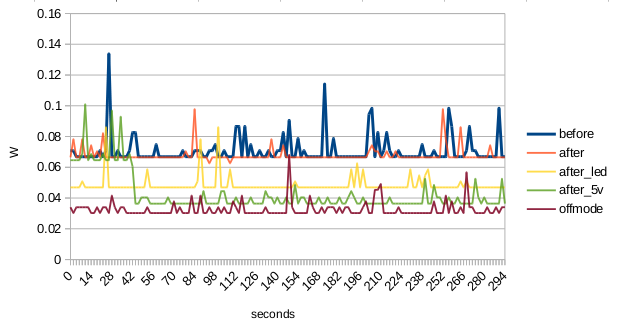
Run the update and enjoy (or suffer some new bugs, everything seems to be fine for me though).
I thought OFF mode was completely non-functional in 3.2 but it turns out to work at least on some parts of the SoC (power domains). Turning it on globally messes up GPIO state and things break badly though.
It's a shame it's impossible to turn off the nubs, attempting to do so results in some sort of leakage and high power usage. When this was noticed the rebirth/1GHz production was already started and trying to fix it would have resulted in delays and lost money for ED. Perhaps somebody could desolder the nub microcontrollers someday to see how much they actually eat.
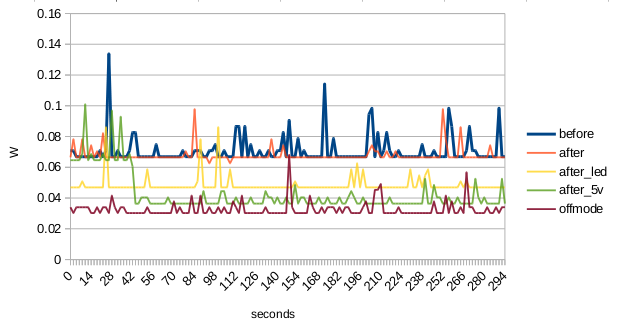
Run the update and enjoy (or suffer some new bugs, everything seems to be fine for me though).
I thought OFF mode was completely non-functional in 3.2 but it turns out to work at least on some parts of the SoC (power domains). Turning it on globally messes up GPIO state and things break badly though.
It's a shame it's impossible to turn off the nubs, attempting to do so results in some sort of leakage and high power usage. When this was noticed the rebirth/1GHz production was already started and trying to fix it would have resulted in delays and lost money for ED. Perhaps somebody could desolder the nub microcontrollers someday to see how much they actually eat.
It fully supports PM and is supposed to be kept loaded. As long as there is no cable connected it should not draw any power.Does loading the g_cdc module (by itself without having anything connected to the port) have an impact on power usage?
5V is supposed to turn off automatically as soon as you disable all it's users, which I listed in this post. You say it switched off the hub, so 5V was most likely disabled. You can try to play some audio and see if that turns on 5V on the USB port.@ notaz : thanks for the good job. I tried rmmod which switched off the hub, but you told
you also switched off the 5V somehow. How can I do this ? Mostly when I record from DVB-T afterwards I do a ffmpeg job which is running some hours. So I want to switch off the 5V to save battery. And maybe I can do a bash script to switch on USB and 5V just before the recording ? I have a GHz model.Is the USB 5V switched off when shutdown (My PC still has power on USB when shut off).


