Rockthesmurf
Advanced Member
Hi,
Starting from now, KAMI RETRO is half price (0.99 GBP instead of 1.99) this weekend:
http://repo.openpandora.org/?page=detail&app=com.pawprintgames.kamiretro
Google tells me this is around:
$1.50 USD
€1.15 EUR
The price will be back to usual on Monday morning (UK time).
If you have any problems with the game feel free to message me or post to this thread and I'll do what I can to help.
Screen shots below:


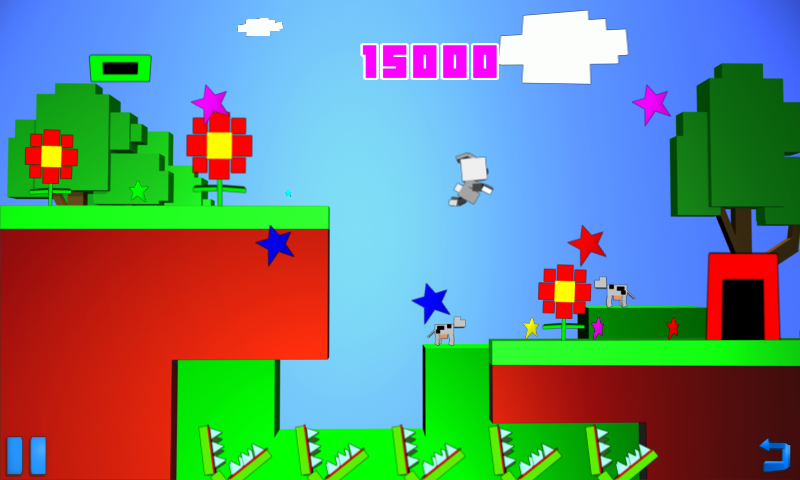
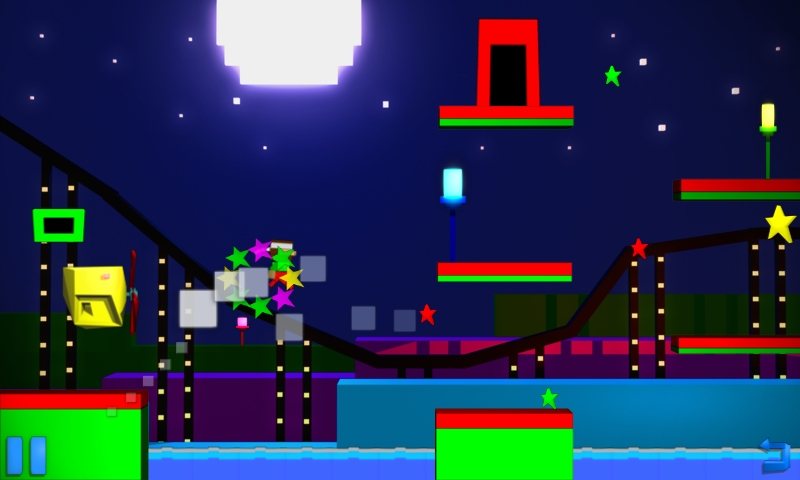

Disclaimer: This game is a touch screen based game, it doesn't make use of the Pandora keyboard/gamepad/sticks/buttons. Profits made by this game are treated as revenue for Paw Print Games Ltd.
Starting from now, KAMI RETRO is half price (0.99 GBP instead of 1.99) this weekend:
http://repo.openpandora.org/?page=detail&app=com.pawprintgames.kamiretro
Google tells me this is around:
$1.50 USD
€1.15 EUR
The price will be back to usual on Monday morning (UK time).
If you have any problems with the game feel free to message me or post to this thread and I'll do what I can to help.
Screen shots below:


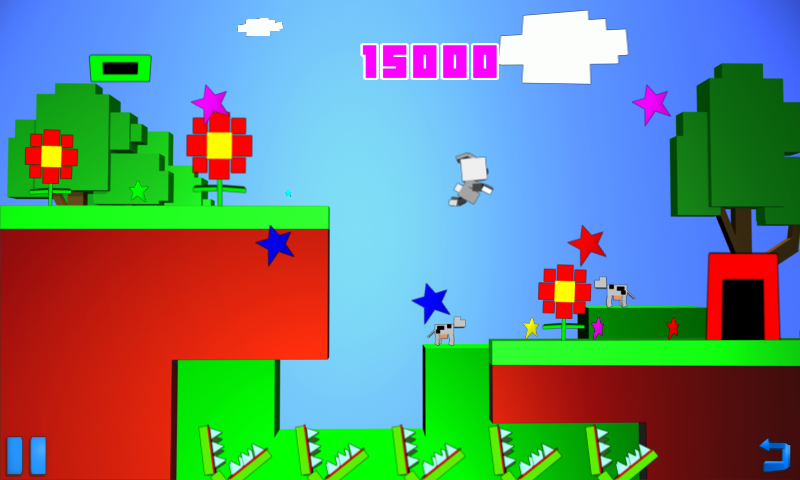
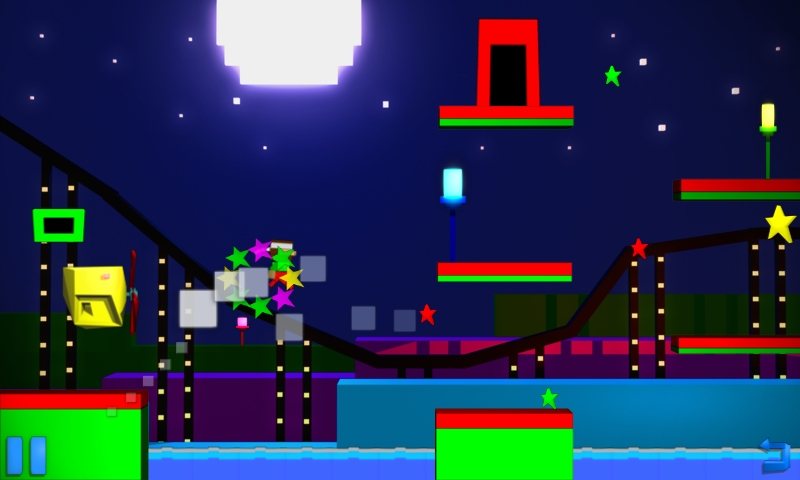

Disclaimer: This game is a touch screen based game, it doesn't make use of the Pandora keyboard/gamepad/sticks/buttons. Profits made by this game are treated as revenue for Paw Print Games Ltd.
Last edited by a moderator:


